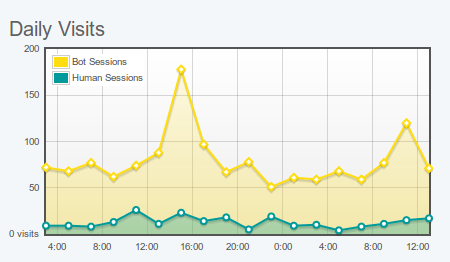Incapsula CDN network
Incapsula CDN network
As you probably have noticed, I’m doing some bit of articles on website optimization and tips for speeding your website. All these are really based on my tests using this website. I wrote before an article on which is the best cdn network available at this time, well there is one more CDN that can be used, but I really forgot about it. This is called Incapsula CDN, it has a free and a paid service available, lots of features for both of them and so on. I’m going to write a little review about this CDN service and will let you know my experience so far.
Meeting the service
Incapsula was similar designed like Cloudflare, for those who’ve read my article, they would know that Cloudflare was design for speed and overall security. Well Incapsula is the same, it caches the whole domain resources compared to MaxCDN which is only caching website resources. In this respect I see Incapsula really great, it takes the load off the server and serve them directly from theirs and only pulling requests from the origin when a request hits a “cache missed” (didn’t had the cache resources).
It also has a lot of security things, like spam boot or bad bot blocking, web application firewall and sql injection protection as well as flagging and guaranteeing mallware pages or shell scripts that run on your website. This is really cool, no wonder they did received the PCI compliance for their security features, which I may add, for those who don’t know, PCI compliance is really hard to meet.
It provides nice statistics for the visits and also for bot activities. An image shows more details, please see bellow:
Similar to how Cloudflare showed me, this website does indeed has a lot of both activities. With both Cloudflare and Incapsula the number of spam posts made by bots were drastically reduce to almost nothing. With this I give Incapsula a +1 point for spam protection.
Now, you also have some nice statistics on the resource usage you have on the service you use, this one gives a similar information to how ISP and datacenter track their customer bandwidth usage with a 95 Percentile mark. I would wish some datacenter should see these and take note on how they should show to their customers.
I can probably go on and on about this service, but let’s keep it not that long, for those who wish to see more information please visit:
http://www.incapsula.com/pricing-and-plans/compare-all-plans
What I didn’t like
This is only a personal thing really, probably others wouldn’t have been concerned with this, but I do need to state the obvious here. I’m working with my friends on websites, optimization and coding, in some sections we need caching to be off for testing purposes. Relying on browser inspector or firebug, its ok, but not really a solution when you wish to view it live. Incapsula says that you need to specifically turn the acceleration (which I believe is the caching option) to off to clear the cache objects from their server. Well excuse me for asking too much, but that is kinda annoying to clear all cache at once and then pull requests again from the origin server, and also, we should not forget about the delay, which I think it kinda needs at least 5 minutes to clear.
This I didn’t like, a similar feature like flush a single file from cache is I believe needed, so that’s -1 point.
Also while I did mentioned before that it has a lot of security enhancement, these are unfortunately only available for paid service, which well I’m not really surprised and is understandable.
What was a bit suspicious, but … is alright
Before this, I thought that it was a bug in their system at first, but wasn’t, I’m using twitter meta cards for my tweets and Twitter uses a bot to read my website for meta tags. Well all is nice, but Incapsula and maybe Cloudflare too, sees this activity from Twitter as a suspected bot. At first I was challenging each suspected both with the feature from Incapsula security, but this would block unfortunately Twitter from reading the desired information. So had to ignore these requests from suspected bots. I do believe that you can whitelist the bot too, but haven’t played much with it.
What I did liked
The thing I liked so far about Incapsula is that it uses the whole domain name to cache resources from the origin server, also statistics are really nice to see, and security features are top notch. Speed and caching performance is nice, really good in fact and this is only by using the normal acceleration. It seems that this is about 20% acceleration power over your site, where the paid service is around 50-80% acceleration.
From support … hmm let’s say I did received the information I needed but I kinda wanted to know some more information. Anyway, I replied back saying about a bug I found related to that suspected twitter issue, but well had to find my answer myself. Setup may be a bit more technical then others where you just need to change two things, if you’re not careful, mail can be broken ( although Incapsula does mention that and explains to you that you should take note of it).
Conclusion
Overall the service is good, especially if you use the paid service with all the security and accelaration enhancement. It has its perks like any other service, but it does deserve its own standing. Setting up with Incapsula is not that hard, but no that easy either, a bit of knowledge is needed in DNS system. I’ll be using Incapsula for a bit more, so far I’m not going to do any design changing or coding, so I should be able to avoid the inconvenience of flushing the cached resources.
Bellow is a video directly from their website:
That’s it for today, don’t forget to share it!
Cheers and until next time.